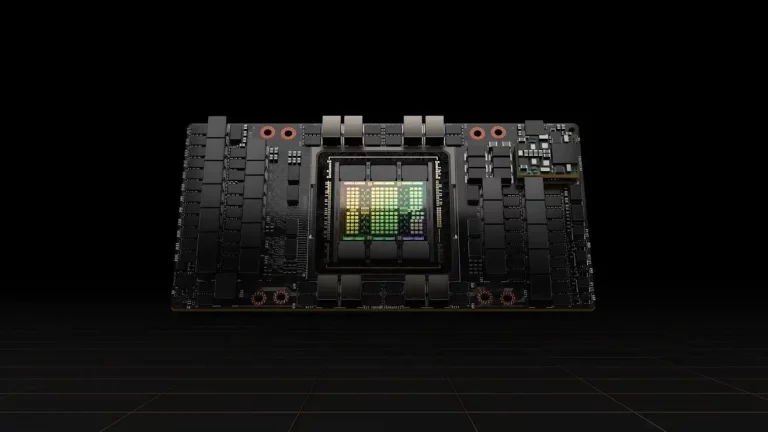How to change your profile name on Facebook
Facebook has established itself as an indispensable part of our daily lives for several years now, and despite being one of the older players in the social media game, it continues to thrive. As of October 2021, data shows that over 36.9% of the world’s population uses Facebook. Our Facebook profiles reflect smaller aspects of our personalities, and it all begins with our profile names. There are numerous reasons why you might want to change your name, such as changing your last name after marriage or including your maiden name, among others.
This article is written to provide you guidelines on how to change or update your profile name on Facebook as many people find it difficult to do so.
It is crucial to ensure that your desired name change is not rejected by the social media platform before making any changes.
First of all, there are some guidelines you must adhere to enable you update your personal information.
• A user cannot change their name within 60 days of a previous name change.
• Unusual characters, repetitive phrases, symbols, and punctuation are not allowed.
• Titles such as Lord, Mr., Mrs., and others before names are prohibited.
• Expletives and suggestive words should be avoided.
• The name should not impersonate anyone or anything.
• Characters from multiple languages cannot be used. For example, Facebook will not allow a name that is a combination of non-western characters with English or French characters.
• The general rule of thumb is to use a name that you identify with among friends and family.
If you do not adhere to these guidelines, Facebook requires identity confirmation and name verification in case of violations. In such cases, your Facebook account is locked until identity documentation, such as a passport and driver’s license, is provided, and the identity verification process is complete.
If you are known by more than one name among your circle of friends, you do not necessarily need to change your name on Facebook. You have other options! You can add a name or nickname to your existing name on your Facebook profile. Here are some essential guidelines to help you change your profile name on Facebook:
Log in to your Facebook account.
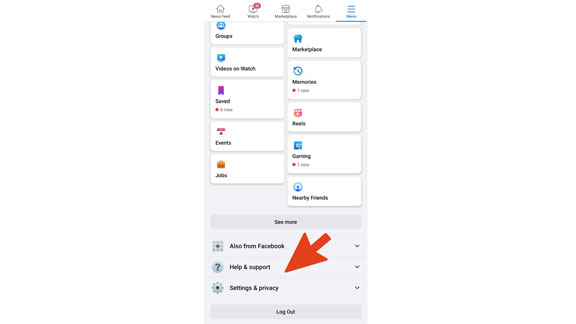
Click on Settings & Privacy > Settings > Personal Information. Then tap on Name.
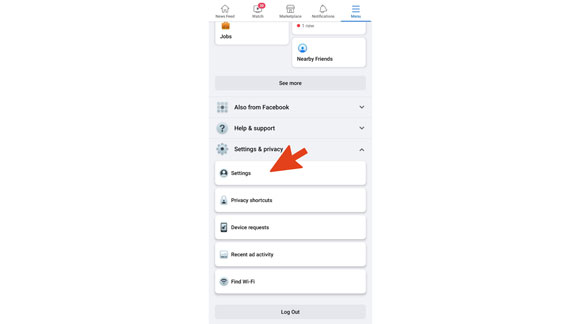
Click on Add a nickname or birth name and choose your option of choice.
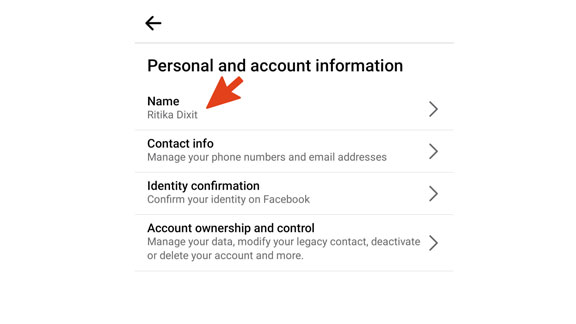
Type in the name.
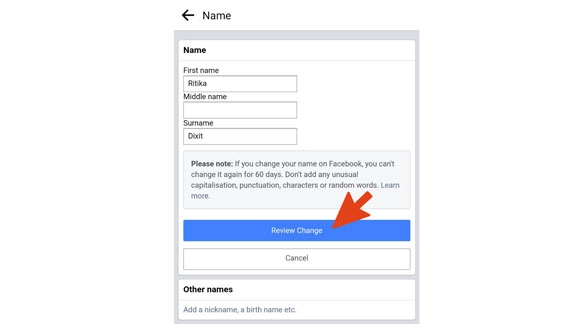
Choose if you want this name displayed on your Facebook profile.
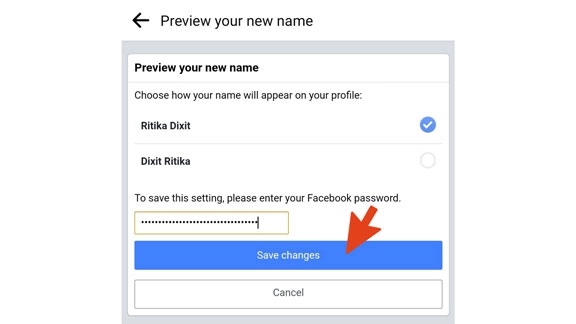
Click on Save Changes.
Remember, breaching these guidelines can result in your profile being banned from Facebook. Do you have any other tips on how to change your name on Facebook? Let us know in the comments section.